E-ink calendar
- Dr. Tõnis

- Oct 4, 2023
- 2 min read
06.2023 – 09.2023 (4 months)
Description
Having a calendar is very handy and useful. I like to use Google Calendar, however I do not want to use a phone or a PC to see the appointments. Thus, an offline version would be nice. The e-ink screens have been around already some time and the combination could be a perfect match. Thus, an e-ink calendar was born.
Project summary
In this project I designed, built and programmed a battery powered e-ink calendar that updates its screen once a day.
My responsibilities
Programming
Further programming
Housing design
Results
Since I already had the driver PCB ready it simplified the hardware development. I just had to connect the 7.5 inch display with the existing driver PCB. The main challenge arose from the software side. Therefore the whole project took much longer than anticipated.
I did not have an example code for the display in micropython, thus I was struggling to find a solution. In the end I went for the simpler way and used the provided Arduino example. My display driver has a nice alarm function and I wanted to use it. To control the real time clock I had a very well working script in micropython. As it was obvious that I had to focus on the Arduino it took me a while to find a working code that worked in Arduino. The next challenge was accessing the Google Calendar data. I found a very helpful example in Arduino and that was set. The next challenges involved getting the actual time from the cloud, weather forecast and lunar data collection. After I had all the data I wanted, it was relatively simple to get it on the screen.
The picture frame I used had different dimensions inside than outside, thus I had to cut a little bit of my frame to fit everything. It does not look very nice, however it works. Thus, I leave it at the moment as it is.
The end result looks really nice and fits well on my kitchen table. The only thing that does not always work smoothly is the calendar data fetching. Sometimes not all the entries are available and I do not know why. Nevertheless, a successful project.
Used tools
SW: Fusion 360, Arduino IDE, Micropython
HW: 3d printer, Arduino, Raspberry Pico, Real time clock, E-ink display, battery



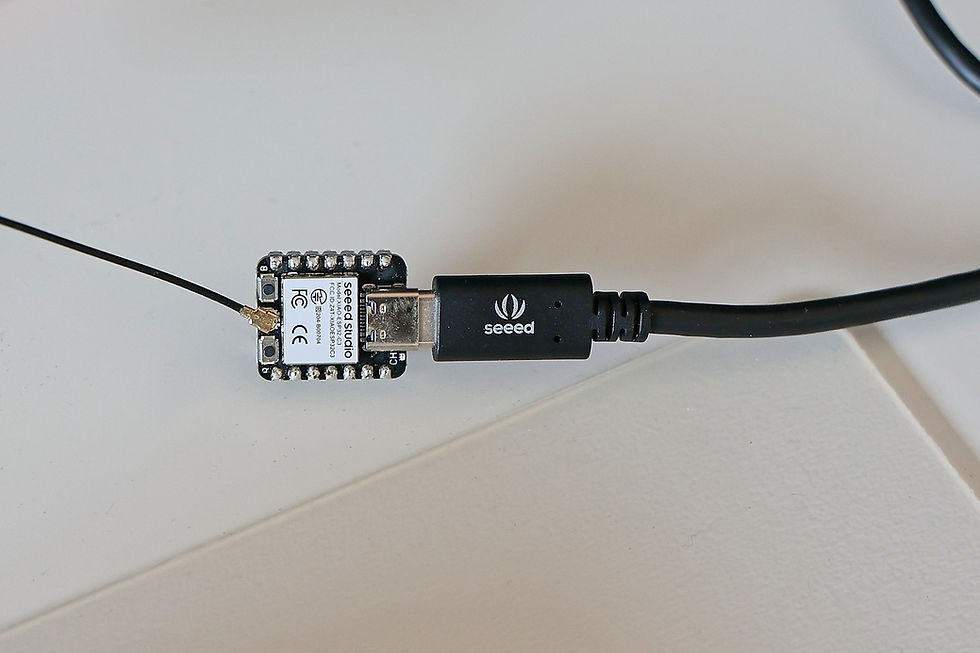


Comments